Happy to introduce a bunch of new shapes, new context menu with shape search.
Until now Sketchboard.io have had a limited set of shapes. That has worked quite well, though from time to time there are requests to new shapes.
It is always possible to describe entities with boxes and it is still one of the fastest way to sketch your ideas, but sometimes it is more fun to have shapes that looks like the entity. Different kind of shapes make content look more unique and ideas are easier to distinguish from one an other.
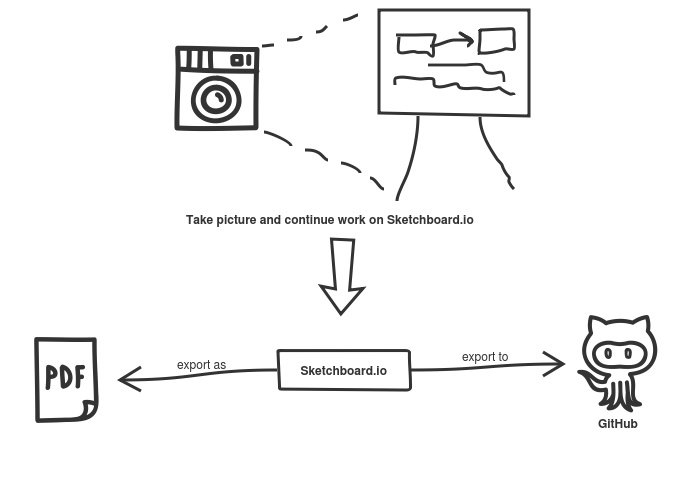
Sketchboard.io now provides extra icons that are easy to bring into Sketchboard.io for your use. You can always suggest what kind of icons/shapes should be added and ultimately this leads to possibility to import your own shapes.
New Shapes
|
You can view all extra shapes by clicking Extras library tab. Scroll Extras library to see more shapes. Drag and drop shapes on board. Hover library shape to see the name of the shape. That is useful when you search those. |
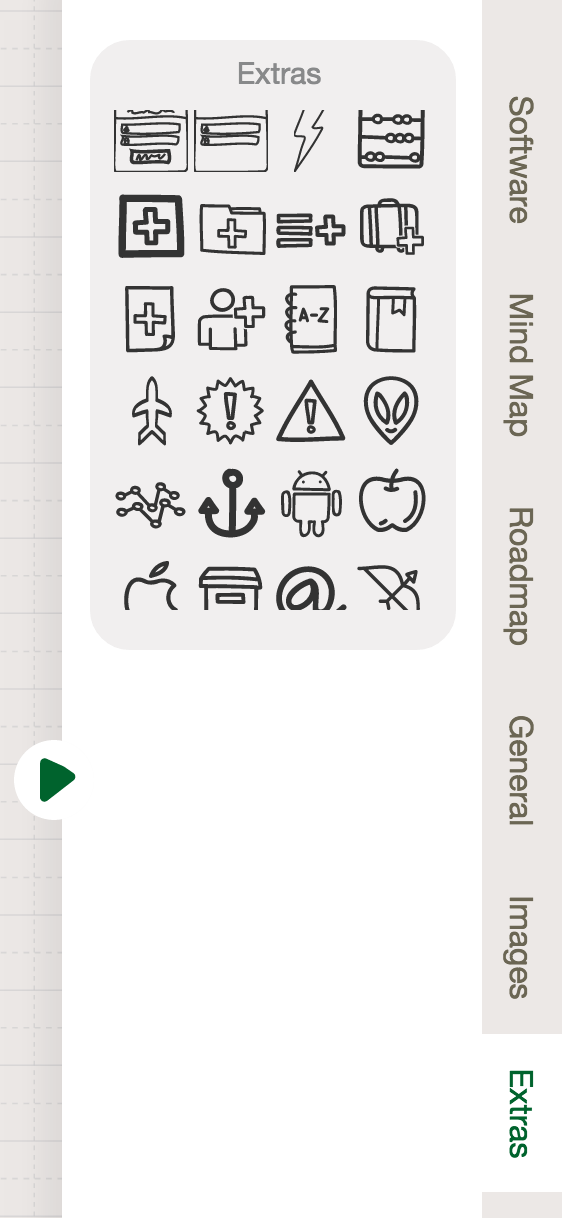 |
New Context Menu
Now all shapes are available on context menu. Create new shapes on spot or quickly switch shape to another.
Search was needed due to large amount of shapes and icons. Type search string and press enter to fetch new matches from the server.
Space key is the new magic key that allows you to open the context menu.
- When you have nothing selected, space key opens context menu where your mouse is.
- When you have shape selected, you can switch shape to another.
- In case you have selected a connection, you can change connection type.
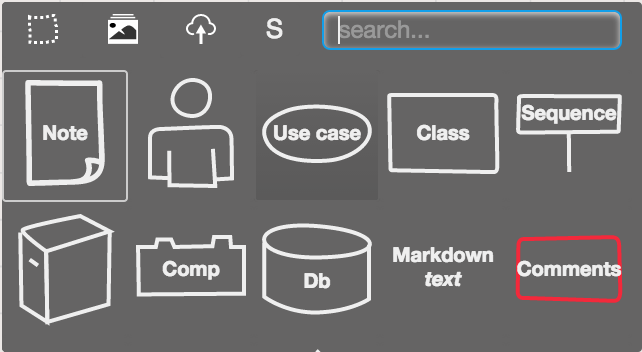
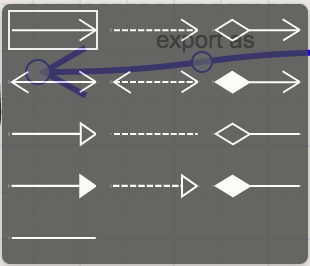
Change focused shape with arrow keys and make selection with space key.

