Sketchboard’s board note is a handy way to collaboratively write text with your teammates. Write summary, goals or navigation guidelines to your online whiteboard.
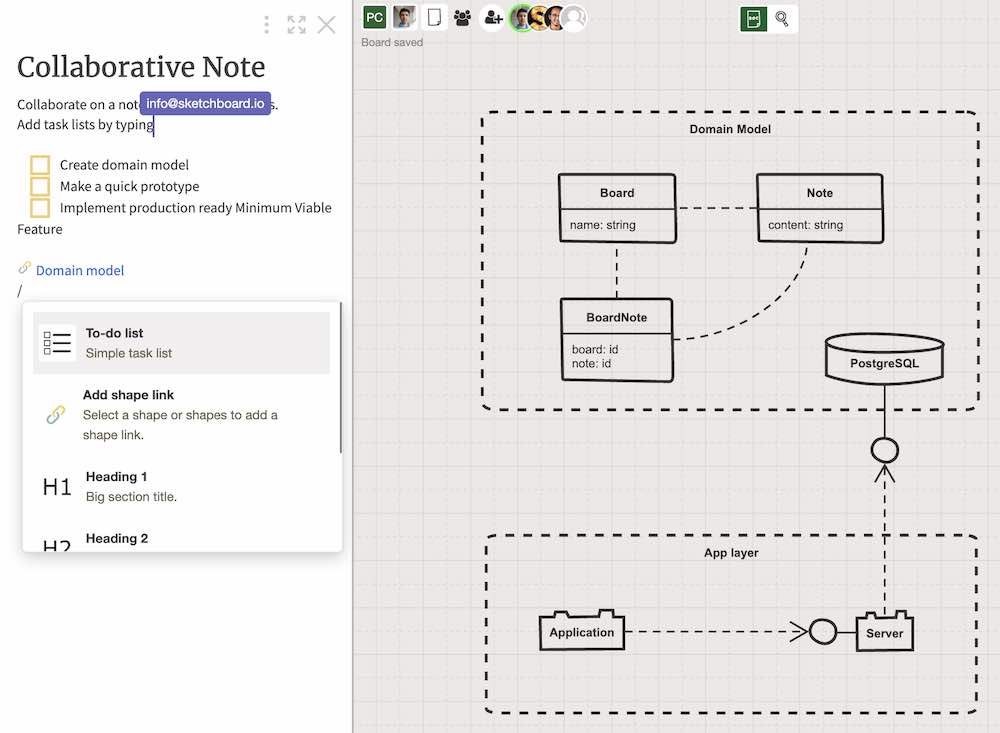
How to get started
- Click note icon on top of the board
- Just start typing on a note
- Type / to see what note menu helps you to insert on a note and text styling like h1
Open note icon:
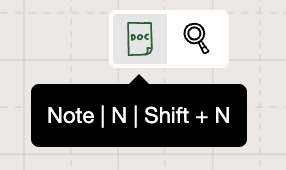
Note menu options:
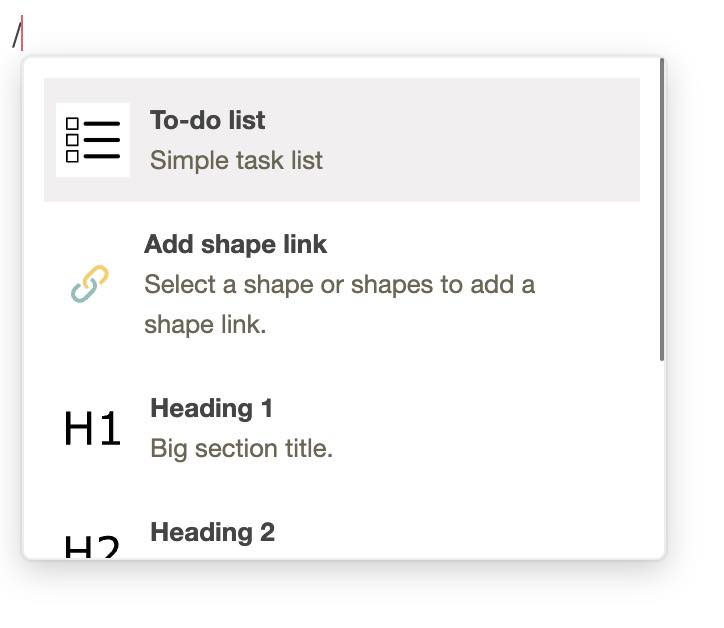
Note content supports:
- Task lists
- Links to board shapes
- Quick styling from the menu
- Select any text to select bold, italic or strikethrough from the menu
Shape links are a handy way to insert navigation to your board. When a link is clicked, the board highlights that part of the board. Tell e.g. what is the order that you would like users of the board to go through the content.
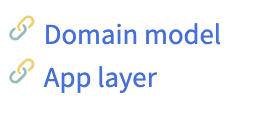
Shape links can be also copied to your clipboard from the shape menu. Link is a full URL that you can also link from other resources.
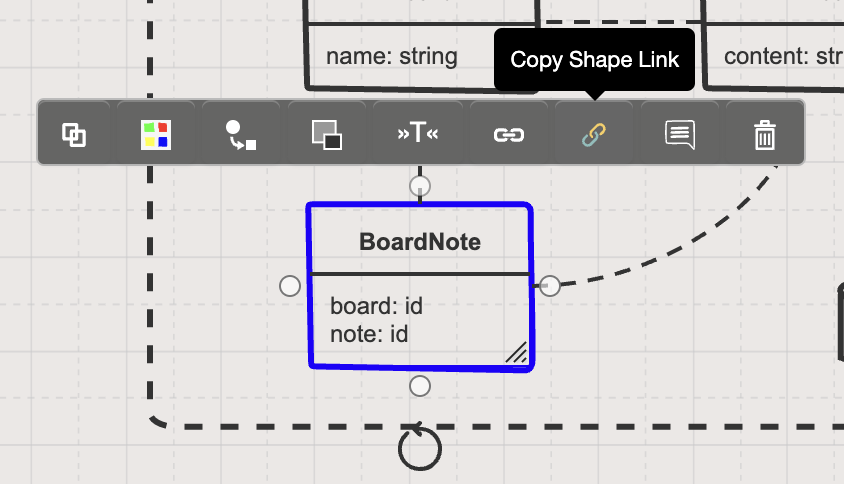
Example of note’s task list:
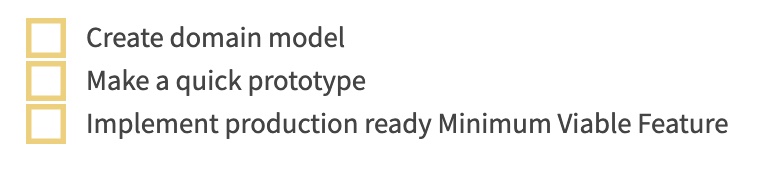
Note shortcuts
Open note partly to the side with N. Full screen shortcut is Shift + N for distraction free mode.
Highlight text and press Cmd + B to bold selected text.

