We have always liked how Impress.js allows you to keep presentation using an endless canvas. Impress.js mindset is close to Sketchboard using endless canvas, that we wanted provide a way to use impress.js directly from Sketchboard’s online whiteboard.
The presentation mode just touches the features of impress.js, and Sketchboard provides experimental simplified way to slide through your board right in Sketchboard. One potential use case could be to quickly go through a board content with your team, without a need to setup a proper presentation using e.g. Power Point.
When you start the presentation all teammates starts the presentation as well. Slides are changed to everybody at the same time. You can navigate slides using left and right arrow keys, on thouch screen you can tap the screen.
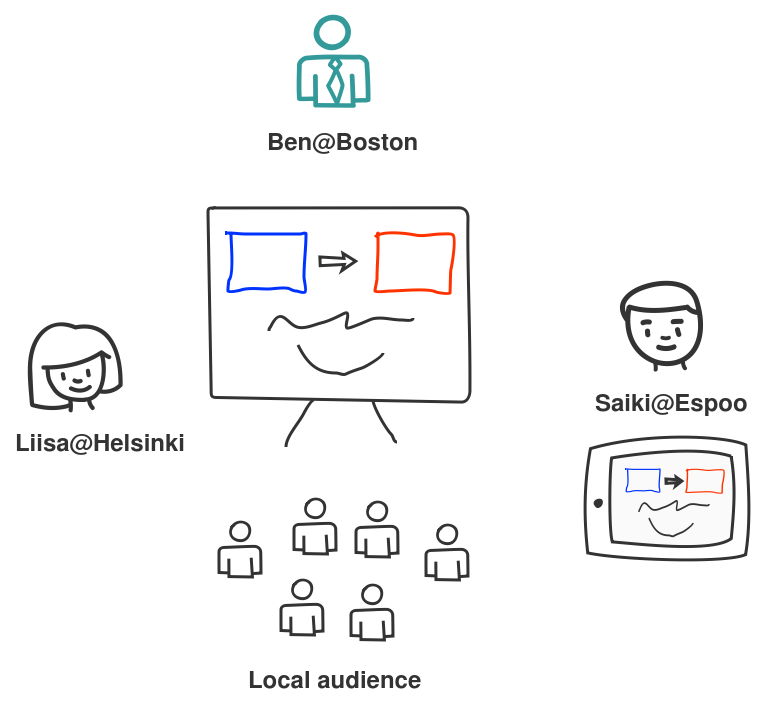
Feedback of Sketchboard demo session:
I could use Sketchboard presentation to keep my training sessions. It sets the mindset correct way where users should participate actively, it doesn’t look too official, it is a simple and fresh way to present ideas.
Presentation doesn’t try to compete with full blown presentation tools, but when you want to quickly and remotely share your ideas in logical order on sketch level, Sketchboard just might do the job for you.
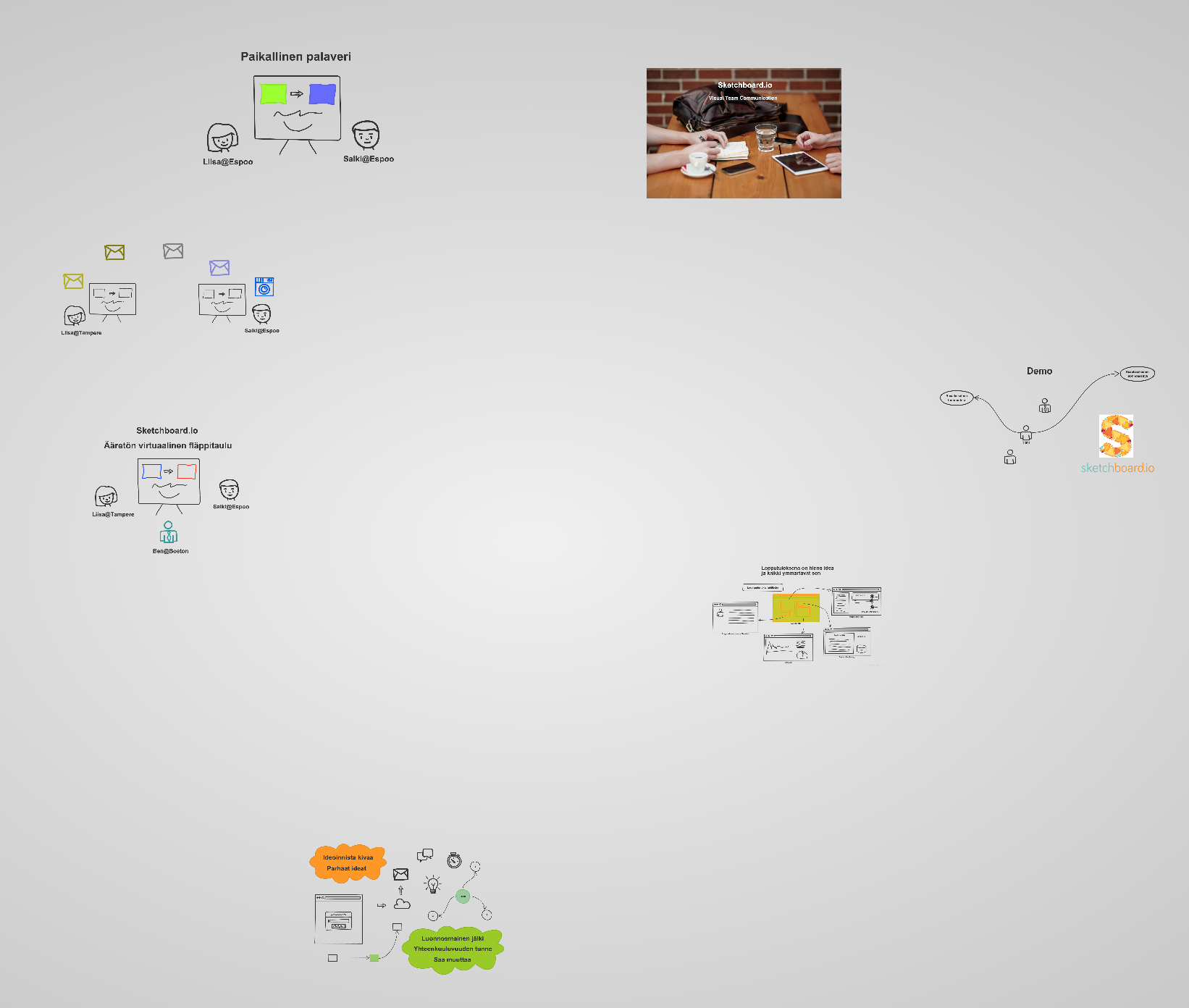
View example presentation saved statically from Sketchboard. Example doesn’t have real-time capabilities. Change slide with space or arrow keys.
Usage
Open edit mode to add new slides. Click +Add Slide to create a slide.
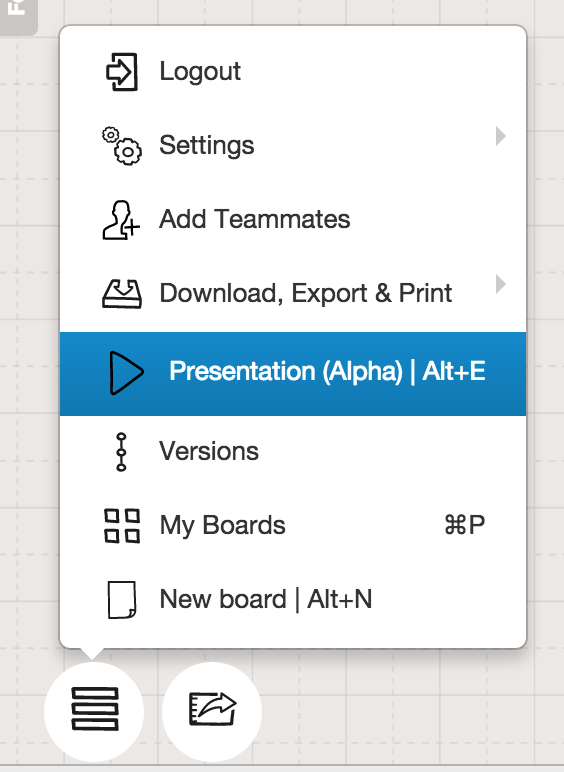
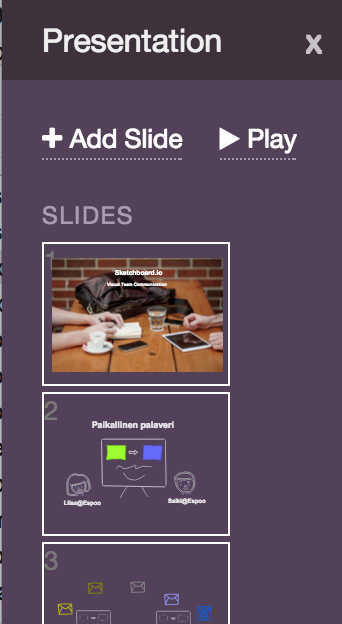
Drag board to create the slide. All shapes within the slide boundaries will be part of the slide. Organize your slides by drag and dropping. Slide can be removed normally as any other shape, using trash icon. Editing will be shown in real-time for everyone participating the board session.
Presentation is available on private personal or team boards.
Shortcuts
| Key | Description |
|---|---|
| Alt+E | edit or create presentation |
| Alt+P | start real-time presentation |
| Space | Move to next slide |
| Arrow keys | Move to previous or next slide |

