Online whiteboard app for Microsoft Teams
Sketchboard takes your Microsoft Teams collaboration to the next level with its online whiteboard app.
users are already on Sketchboard. It's your turn now.
Sign Up - It's Free!Sketchboard takes your Microsoft Teams collaboration to the next level with its online whiteboard app.
users are already on Sketchboard. It's your turn now.
Sign Up - It's Free!![[msteams] meeting with embedded online whiteboard](/img/online-whiteboard-for-microsoft-teams/microsoft-teams-5-sketchboard-on-meetings.png)
Sketchboard’s virtual whiteboard is embedded in Microsoft Teams for a seamless visual collaboration experience. Build diagrams together with your team in real-time or async and get things done faster than ever before.
Sketchboard provides seamless integration with Microsoft Teams to support your teamwork. Embed your Sketchboard canvas as a tab in any of your channels or chats and make them a part of your conversation on your workspace.
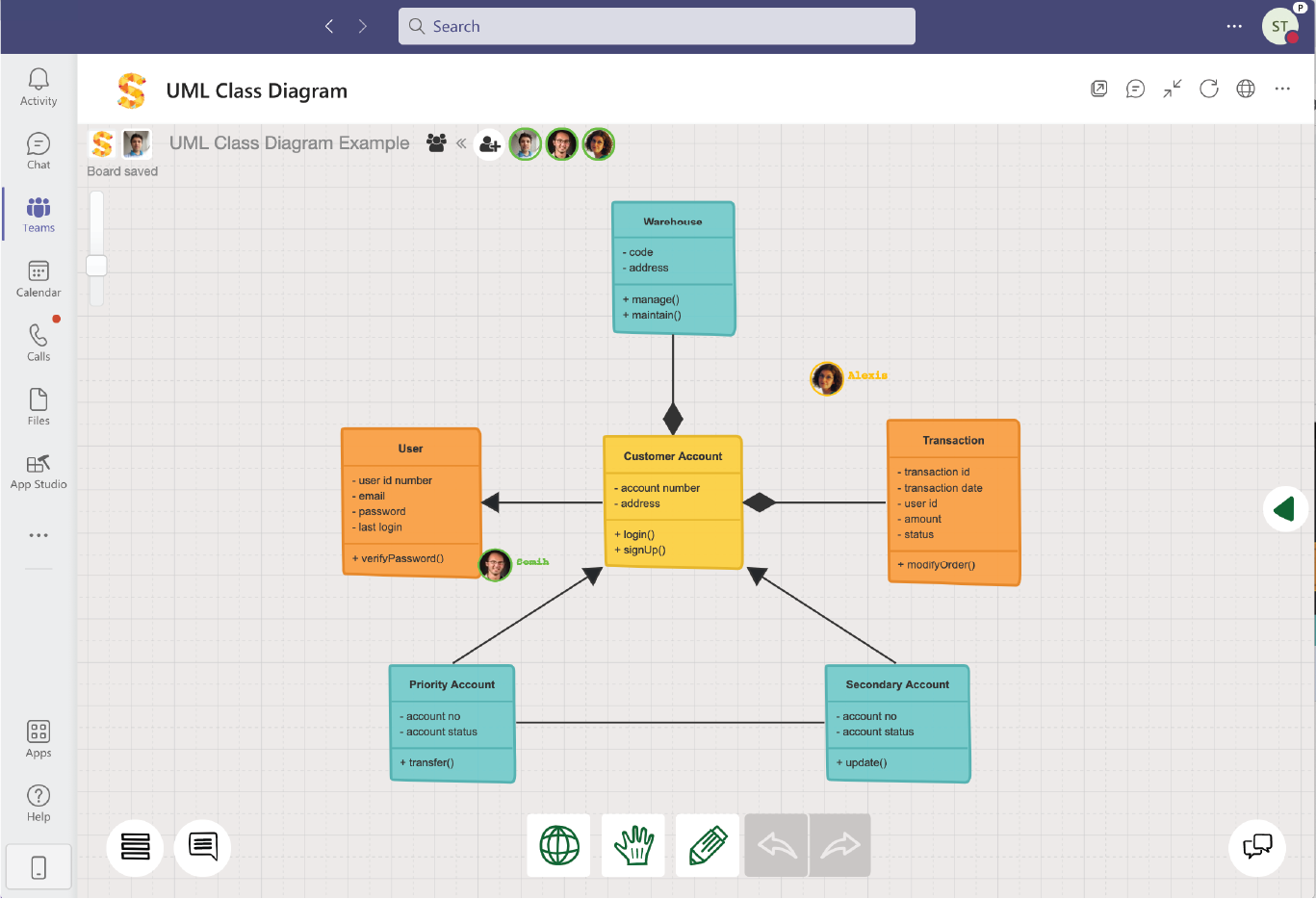
Sketchboard provides seamless integration with Microsoft Teams to support your teamwork. Embed your Sketchboard canvas as a tab in any of your channels or chats and make them a part of your conversation on your workspace.
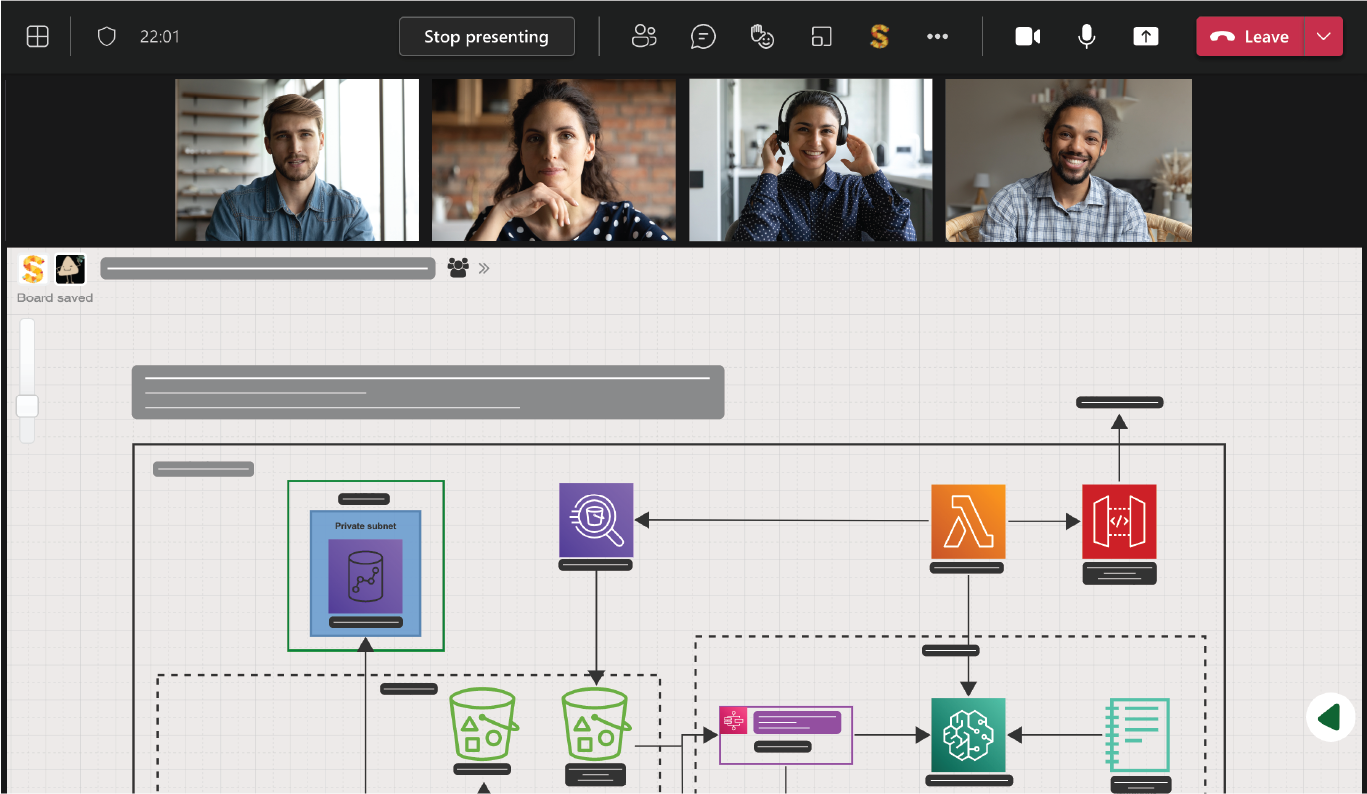
Sketchboard takes your online meeting experience on Microsoft Teams to the next level by providing a sophisticated online whiteboard app at your disposal. Transform your video calls into visually enhanced, deep collaboration meetings with just a few clicks.
Sketchboard App for Microsoft Teams speeds up your ideation process, improves your communication, and boosts your creativity through visual collaboration. Seamless connection between Teams and Sketchboard helps your team to transform your teamwork.
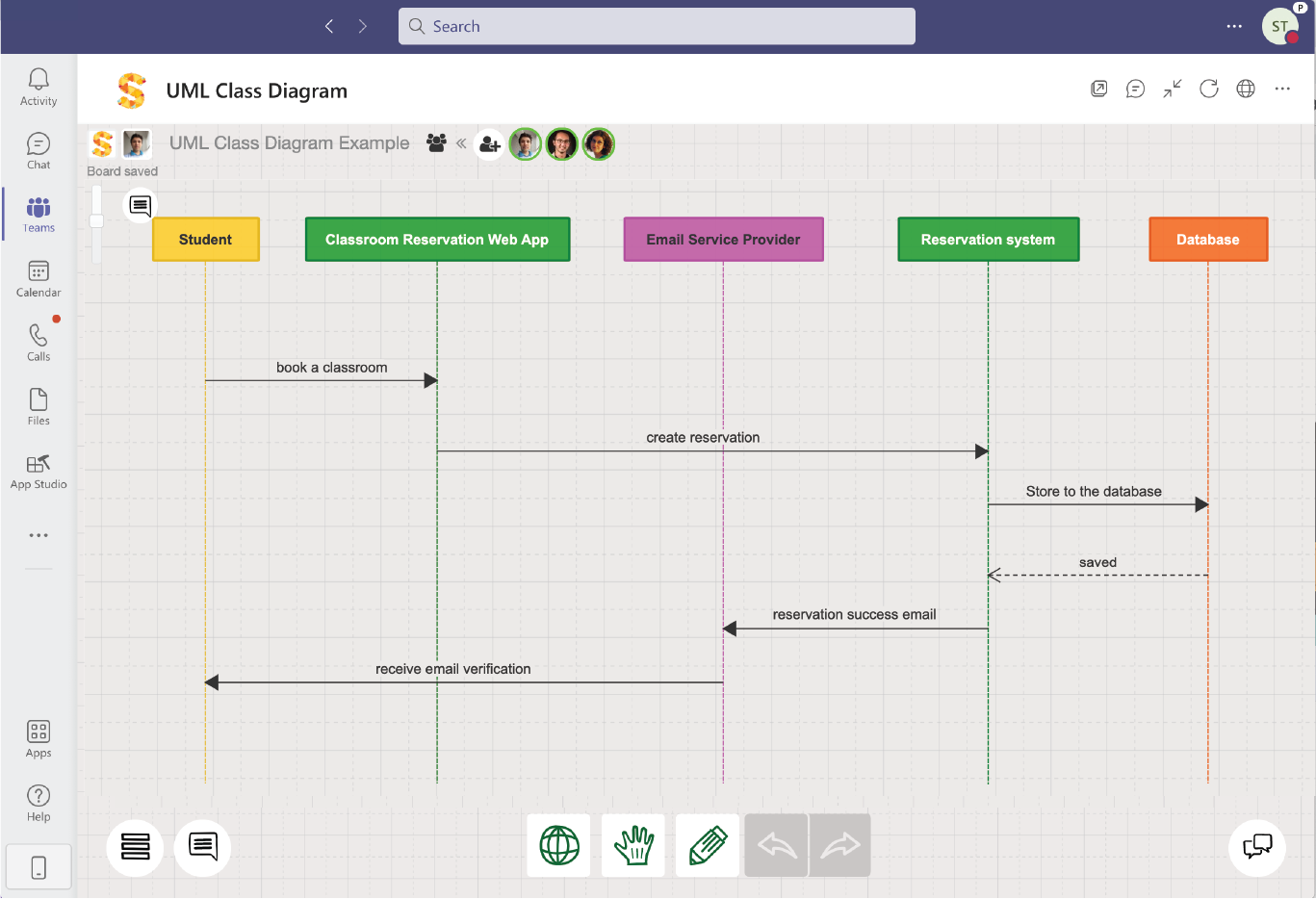
Sketchboard App for Microsoft Teams speeds up your ideation process, improves your communication, and boosts your creativity through visual collaboration. Seamless connection between Teams and Sketchboard helps your team to transform your teamwork.
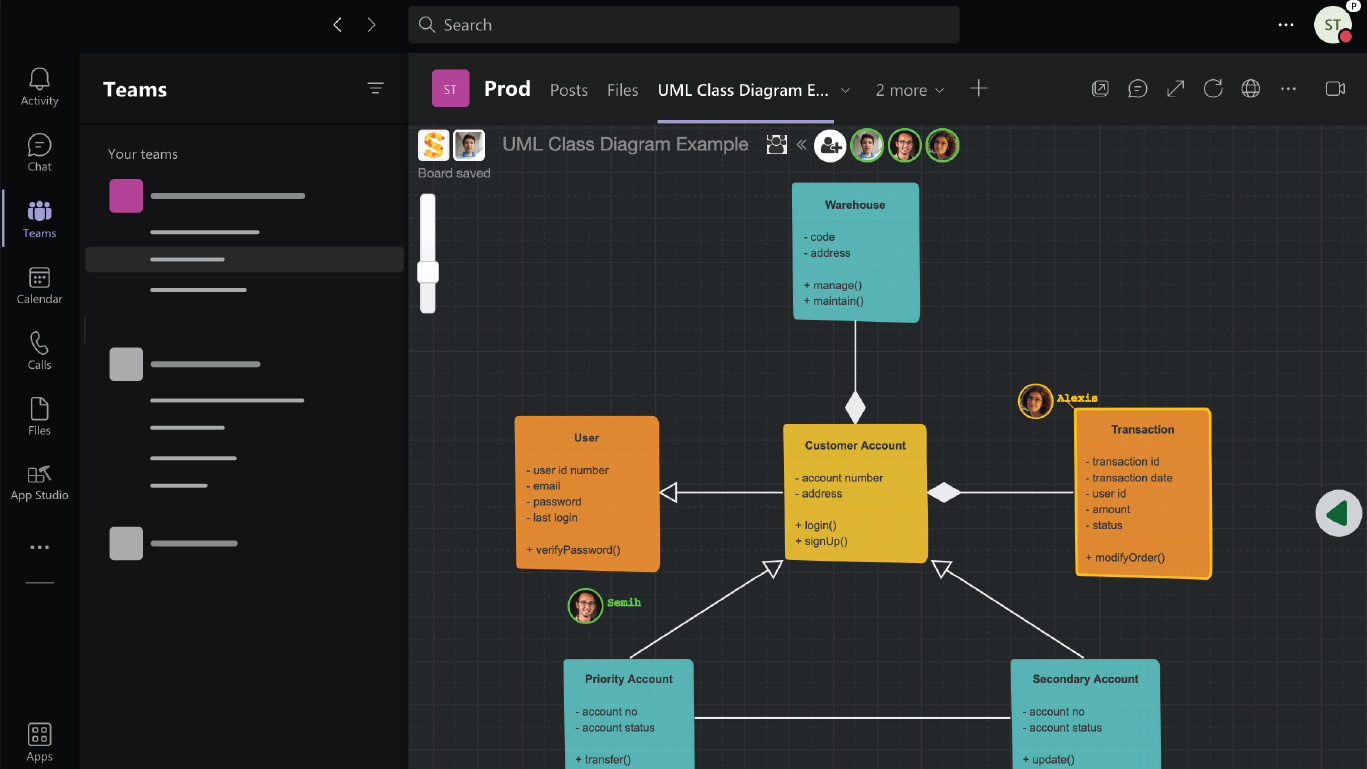
The Sketchboard App on Microsoft Teams follows your Microsoft Teams app theme. When you choose the dark mode as the Microsoft Teams app theme, Sketchboard changes the canvas into the dark mode on your channels.
You need to have a Sketchboard account to get your Sketchboard app on Microsoft Teams. If you don’t have an account yet, sign up for free. The first time you start the app, you will need to sign in to your Sketchboard account.
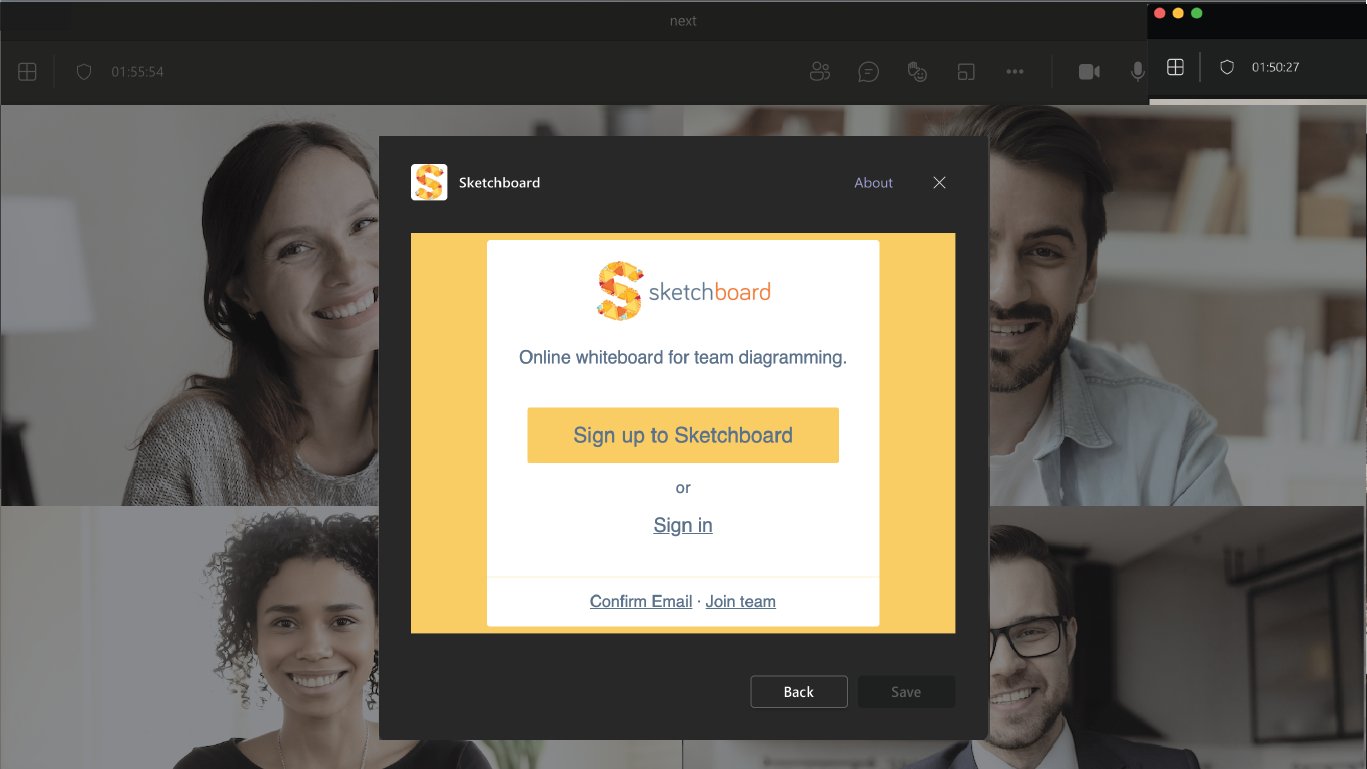
You need to have a Sketchboard account to get your Sketchboard app on Microsoft Teams. If you don’t have an account yet, sign up for free. The first time you start the app, you will need to sign in to your Sketchboard account.
First, select the channel you want to add your Sketchboard canvas from the “teams” tab at the right side of your screen. Then click the “+” button on your channels menu to select Sketchboard App from the list. At this stage, you need to log in if you haven’t before. You can either create a new board or open one of your existing ones to share with your team.
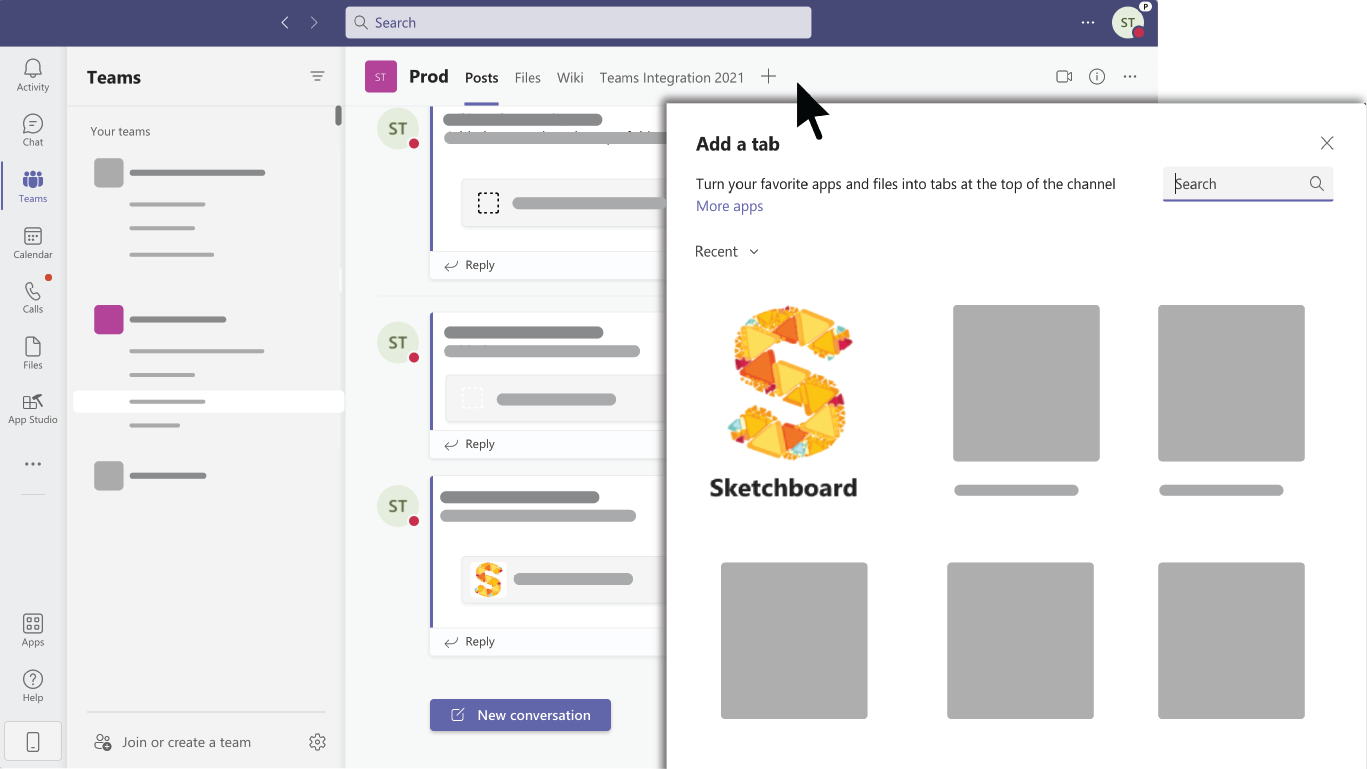
First, select the channel you want to add your Sketchboard canvas from the “teams” tab at the right side of your screen. Then click the “+” button on your channels menu to select Sketchboard App from the list. At this stage, you need to log in if you haven’t before. You can either create a new board or open one of your existing ones to share with your team.
To use Sketchboard App on your Microsoft Teams meetings, you need to have the desktop application installed on your computer. First, create a calendar meeting and add someone to the meeting. Then start the meeting on your desktop application, click “…” button and select “Add an app”.
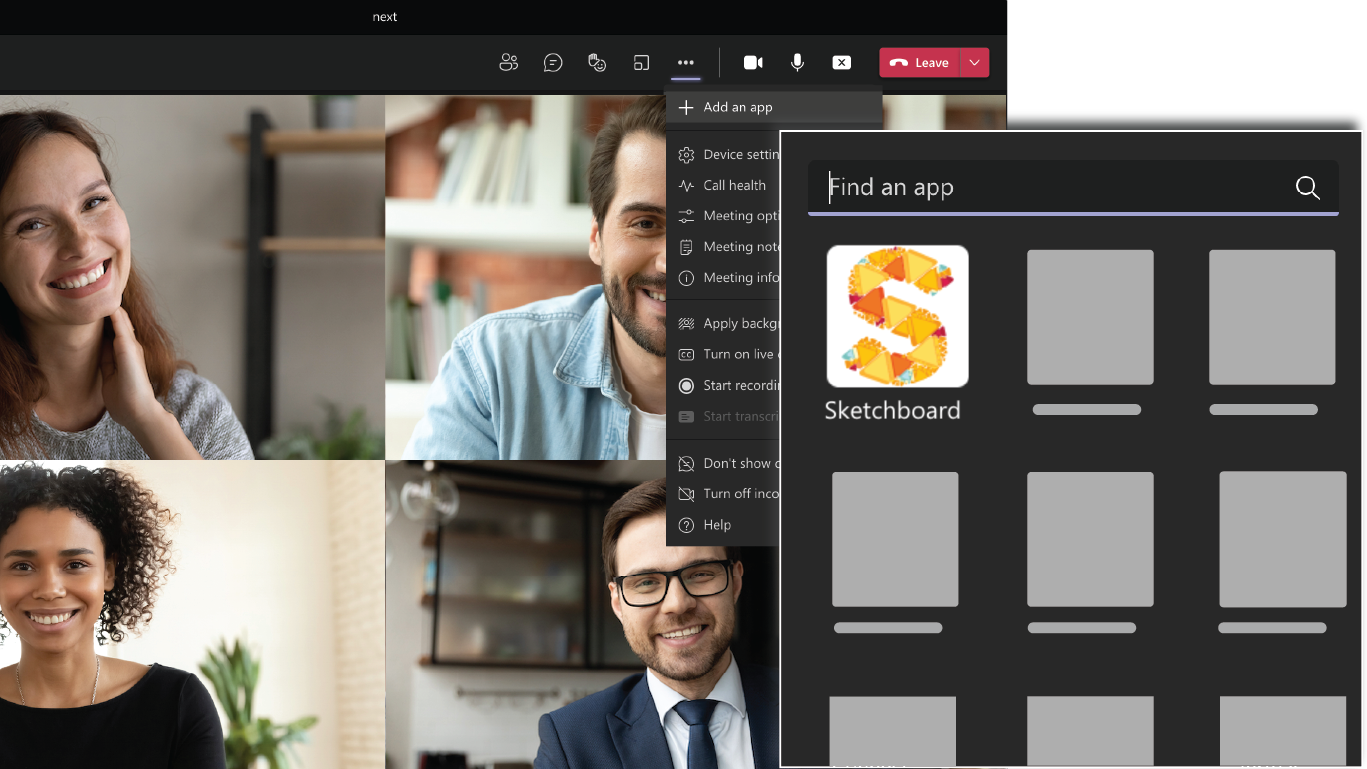
To use Sketchboard App on your Microsoft Teams meetings, you need to have the desktop application installed on your computer. First, create a calendar meeting and add someone to the meeting. Then start the meeting on your desktop application, click “…” button and select “Add an app”.
From the pop up window, search for Sketchboard on the search box and click to the Sketchboard app. You need to log in if you haven’t before. You can either create a new board or open one of your existing boards to share with your team. You are ready to enjoy your whiteboard collaboration session!
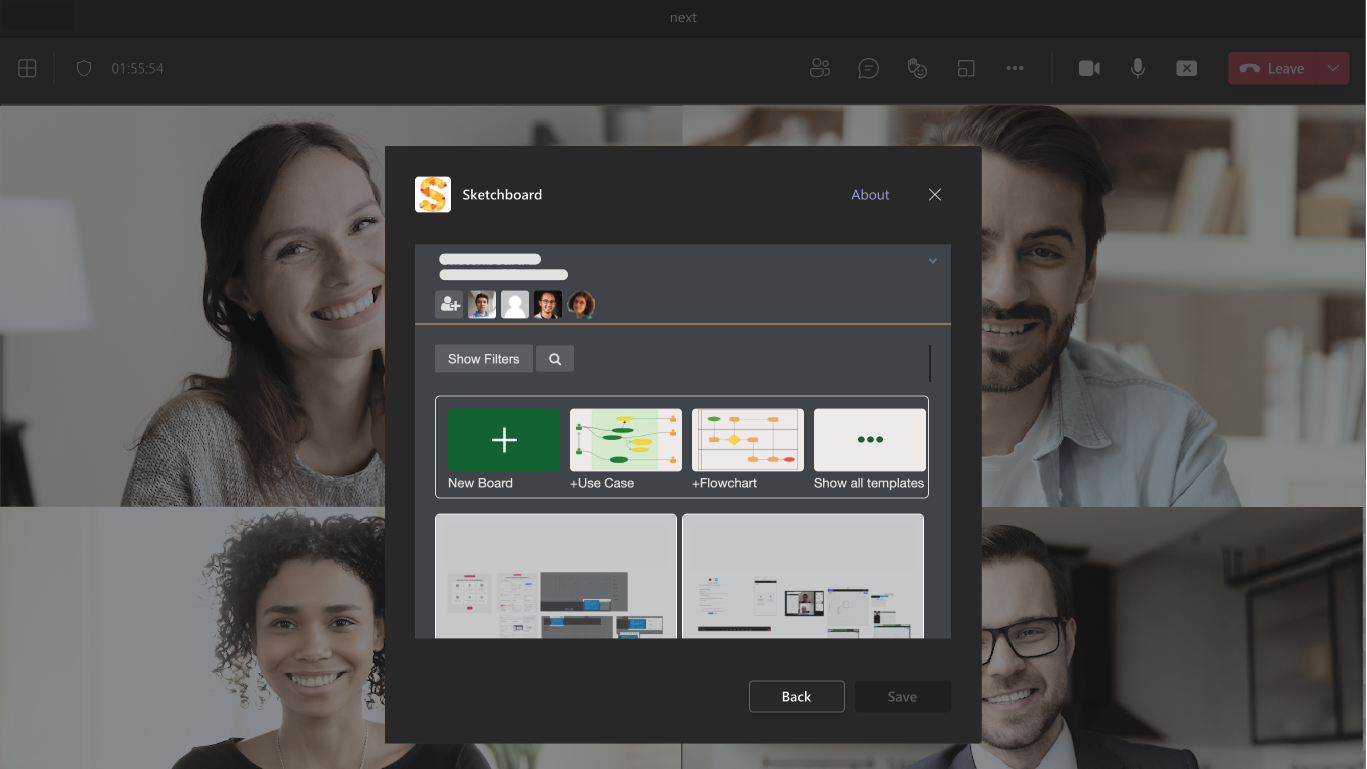
From the pop up window, search for Sketchboard on the search box and click to the Sketchboard app. You need to log in if you haven’t before. You can either create a new board or open one of your existing boards to share with your team. You are ready to enjoy your whiteboard collaboration session!
Unified Modelling Language (UML) diagrams provide a very useful visual representation of a system. Sketchboard’s UML Diagram App on Microsoft Teams lets you create any type of UML diagrams such as use case diagrams, sequence diagrams, or class diagrams. Easily create and improve your UML diagrams as a team in real-time without leaving Microsft Teams.
Flowcharts are very useful components of visual collaboration in software development. Using an integrated flowchart maker in your Microsft Teams meetings improves your productivity. Embed your flowcharts to your channels on Microsoft Teams to make sure that everyone is on the same page.
When you need to visualize a process to present, brainstorm or improve; an easy-to-use process mapping tool makes a real difference. Use Sketchboard’s Microsoft Teams app to create well-functioning process maps. With more than 400 shapes and icons, create customized process maps to deliver the message in the most effective way.
Mind mapping is a very effective way to illustrate and organize your ideas. Mind maps enable you to communicate a complex topic in a very straightforward way. With the Sketchboard app on Microsoft Teams, connect your ideas with people through creative mind maps with a few clicks.